Choosing between HDD and SSD: which hard drive is better for your computer
When choosing a hard drive for your computer, you may be faced with a dilemma: HDD or SSD? Both types of drives have their advantages and disadvantages, and the right choice depends on your needs and budget. In this article, we will look at the main characteristics of HDD and SSD and help you determine which hard drive is best for you.
HDD (Hard Disk Drive):
SSD (Solid State Disk):
Which hard drive should you choose?
The choice between HDD and SSD depends on your needs. If larger capacity and a more affordable price are important to you, an HDD may be the right choice. However, if you value speed, performance and reliability, an SSD is your option.
- Capacity: HDDs usually offer more capacity compared to SSDs for the same price. If you need a lot of space to store files, photos, and videos, an HDD may be a good option.
- Cost: HDDs are generally more affordable in terms of cost per gigabyte compared to SSDs.
- Performance: HDDs are less powerful than SSDs. They load the operating system and applications more slowly, and also have more available search time.
- Reliability: HDDs are more susceptible to mechanical failure due to moving parts such as plates and needles. However, modern HDDs are still quite reliable.
SSD (Solid State Disk):
- Speed: SSDs are much faster compared to HDDs. They provide fast system boot times, instant data access and high data transfer rates.
- Performance: SSDs greatly improve your computer's performance. All operations, from launching applications to copying files, are performed significantly faster.
- Reliability: SSDs are more reliable due to the lack of moving parts. They are more resistant to shock and vibration.
- Power consumption: SSDs consume less power, which can extend battery life in laptops.
Which hard drive should you choose?
The choice between HDD and SSD depends on your needs. If larger capacity and a more affordable price are important to you, an HDD may be the right choice. However, if you value speed, performance and reliability, an SSD is your option.
Many users today prefer SSDs for the operating system and applications, as well as HDDs for storing large amounts of data. This allows you to combine the advantages of both types of disks.
Ultimately, the right choice depends on your goals, budget and priorities. No matter which drive you choose, remember to back up your data regularly to protect it from loss.
If you need help with your computer, call us (011) 203-203
Ultimately, the right choice depends on your goals, budget and priorities. No matter which drive you choose, remember to back up your data regularly to protect it from loss.
If you need help with your computer, call us (011) 203-203
Contact us right now and let us take care of your safety!
Our contacts

