Solving Wi-Fi problems: why the Internet on your computer is slow
The speed and reliability of a Wi-Fi connection is an important aspect of everyday computer use. But what to do when the Internet speed becomes frustratingly slow? In this article, we'll look at some of the main reasons why your computer may be slow on a Wi-Fi network, and what steps you can take to improve the situation.
1. Poor Wi-Fi signal reception:
The Wi-Fi signal may be weakened or interrupted due to various reasons. Distance from the router, obstacles between the device and the router, and electromagnetic interference may cause poor signal quality. Try moving your router closer to your computer or removing obstacles to improve signal reception.
2. Network congestion:
If many devices are connected to the same network, it can cause Wi-Fi congestion. Try limiting the number of active devices or using the QoS (Quality of Service) features on your router to prioritize traffic.
3. Provider and connection speed:
Check whether the real Internet speed matches what you pay for? Sometimes ISPs may provide unstable or slow connections. Contact your provider to verify this information or troubleshoot possible problems. You can also check your Internet speed using https://speedtest.net
4. Software and hardware:
Some programs or applications running in the background can consume significant network resources. Check your applications and processes on your computer to make sure none of them are hogging the network. Also, make sure that your equipment (router, Wi-Fi adapters) is in working order.
5. Using outdated Wi-Fi protocols:
If your computer is using an outdated Wi-Fi protocol, it may result in slow performance. Try updating your drivers or switching to more modern Wi-Fi protocols supported by your equipment.
6. Reboot network equipment:
Sometimes a simple reboot of the router and computer can clear up temporary network outages and problems.
The Wi-Fi signal may be weakened or interrupted due to various reasons. Distance from the router, obstacles between the device and the router, and electromagnetic interference may cause poor signal quality. Try moving your router closer to your computer or removing obstacles to improve signal reception.
2. Network congestion:
If many devices are connected to the same network, it can cause Wi-Fi congestion. Try limiting the number of active devices or using the QoS (Quality of Service) features on your router to prioritize traffic.
3. Provider and connection speed:
Check whether the real Internet speed matches what you pay for? Sometimes ISPs may provide unstable or slow connections. Contact your provider to verify this information or troubleshoot possible problems. You can also check your Internet speed using https://speedtest.net
4. Software and hardware:
Some programs or applications running in the background can consume significant network resources. Check your applications and processes on your computer to make sure none of them are hogging the network. Also, make sure that your equipment (router, Wi-Fi adapters) is in working order.
5. Using outdated Wi-Fi protocols:
If your computer is using an outdated Wi-Fi protocol, it may result in slow performance. Try updating your drivers or switching to more modern Wi-Fi protocols supported by your equipment.
6. Reboot network equipment:
Sometimes a simple reboot of the router and computer can clear up temporary network outages and problems.
If you are experiencing slow Wi-Fi on your computer, try the above steps to improve the situation. Please remember that each case is unique and some cases may require the consultation of a professional or technician to resolve the issue. We hope these tips will help you improve the speed and stability of your Wi-Fi connection.
If you need help with your computer, call us (011) 203-203
If you need help with your computer, call us (011) 203-203
Contact us right now and let us take care of your safety!
Our contacts

