Optimizing Windows 10:
secrets of fast operation of the operating system
Windows 10 is one of the most popular operating systems in the world, and it provides a lot of options to the user. However, over time, your computer may begin to slow down due to various factors, including accumulated garbage and settings that need optimization. In this article, we'll look at a few secrets on how to optimize Windows 10 and make your PC more responsive and faster.
1. Update Windows and drivers
One of the key steps in optimizing Windows 10 is updating the operating system and drivers. Regular updates contain bug fixes and performance improvements, and updated drivers ensure compatibility with new hardware and optimal performance.
You can update drivers in the Windows 10 operating system in several ways. Here are some methods:
Automatic update via Windows Update:
Managing drivers through Device Manager:
Using a program from the device manufacturer:
Downloading drivers from the manufacturer's website:
Using specialized programs:
Before updating drivers, it is recommended to create a system restore point so that in case of problems you can return the system to a previous state.
You can update drivers in the Windows 10 operating system in several ways. Here are some methods:
Automatic update via Windows Update:
- Go to “Settings” via the “Start” button or the Win + I key combination.
- Select Update & Security.
- Click on "Windows Update" on the left side of the window.
- Click on "Check for updates" and wait while the system checks for available updates, including drivers.
Managing drivers through Device Manager:
- Right-click the Start icon and select Device Manager.
- Find the device whose driver you want to update and expand it.
- Right-click on the device, then select Update Driver.
- Select "Search for driver updates automatically" and follow the instructions.
Using a program from the device manufacturer:
- Many device manufacturers provide their own driver update programs. Visit your device manufacturer's website and look for support or downloads.
Downloading drivers from the manufacturer's website:
- If you know the exact model of your device, you can visit the manufacturer's website and download the latest drivers manually. Make sure you choose drivers that are compatible with your version of the operating system.
Using specialized programs:
- There are also third-party programs that help in updating drivers, such as Driver Booster, Snappy Driver Installer, and others. However, be careful and only download programs from trusted sources.
Before updating drivers, it is recommended to create a system restore point so that in case of problems you can return the system to a previous state.
2. Manage startup applications
Many applications automatically launch when Windows starts, which slows down the loading time. Use Task Manager to manage startup and disable unnecessary applications.
You can control application startup in Windows 10 using several methods. Here are some methods:
Task Manager:
Windows Settings:
Startup Folder:
Windows Registry:
Please be careful when working with Registry Editor, as incorrect changes may affect system performance. It is recommended to create a registry or system backup before making changes.
You can control application startup in Windows 10 using several methods. Here are some methods:
Task Manager:
- Right-click on the taskbar and select Task Manager or use the keyboard shortcut Ctrl + Shift + Esc.
- Go to the Startup tab.
- In this section you will see a list of programs that start with the system. You can select a program and disable its autorun by clicking on the corresponding “Disable” button.
Windows Settings:
- Open "Settings" via the "Start" button or the Win + I key combination.
- Select "Apps".
- On the left side, select Startup.
- Here you will see a list of programs that start when the system starts. Toggle the switches next to programs to turn their autorun on or off.
Startup Folder:
- Open File Explorer and type %appdata% \ Microsoft \ Windows \ Start Menu \ Programs \ Startup in the address bar.
- This folder contains shortcuts to programs that are launched when the system starts. You can add or remove shortcuts to this folder manually.
Windows Registry:
- Open Registry Editor by pressing Win + R, type regedit and press Enter.
- Navigate to the following path: HKEY_CURRENT_USER \ Software \ Microsoft \ Windows \ CurrentVersion \ Run.
- On the right side of the window you will see a list of programs that start at startup. You can delete or add new values to control autorun.
Please be careful when working with Registry Editor, as incorrect changes may affect system performance. It is recommended to create a registry or system backup before making changes.
3. Clean disk and install SSD
Cleaning your disk of unnecessary files helps free up space and speed up your system. Additionally, upgrading to an SSD will significantly improve boot and disk operation speeds.
To clear your disk of unnecessary files in Windows 10, you can use built-in tools such as Disk Cleanup. Here are the step-by-step instructions:
Open Disk Cleanup:
Select the drive and file types to clean:
Select file categories to delete:
Confirm deletion of files:
Optional steps:
Additional tools:
After completing these steps, you will free up disk space by deleting temporary and unnecessary files.
To clear your disk of unnecessary files in Windows 10, you can use built-in tools such as Disk Cleanup. Here are the step-by-step instructions:
Open Disk Cleanup:
- Right-click on the drive you want to clean up (usually the C: drive).
- Select Properties.
- On the General tab, click the Disk Cleanup button.
Select the drive and file types to clean:
- In the Disk Cleanup window, select the drive you want to clean up.
- The system will begin to analyze the disk, and then a window will appear with options for files to delete.
Select file categories to delete:
- The Disk Cleanup window will list the different categories of files that can be deleted. This may include temporary files, files in the Recycle Bin, system update files, and others.
- Select the categories of files you want to delete and click "OK".
Confirm deletion of files:
- After selecting file categories, the system will ask you if you really want to delete these files. Click "Delete Files" to confirm.
Optional steps:
- In addition to Disk Cleanup, you can also use the Clean up system files tool to remove temporary update files and other system files. This option appears after the first analysis if you select advanced options.
Additional tools:
- Windows 10 also has other storage management tools, such as Storage settings, where you can manage installed apps, temporary files, and other data.
After completing these steps, you will free up disk space by deleting temporary and unnecessary files.
4. Enable Quick Start System
Windows 10's Fast Startup system allows your PC to start up faster by using a hybrid hibernation and shutdown mode. Here's how to enable the Quick Start system:
Open "Options":
Go to the "System" section:
Select "Nutrition and Sleep":
Additional power options:
Select meal plan:
Configure meal plan settings:
Save changes:
After enabling Fast Startup, when you turn off your computer, it will use hybrid mode, saving some information to a hibernation file, which speeds up subsequent startup times.
Please note that on some computers or configurations, Quick Start may not be available or may cause problems. If you are having problems with the Quick Start system, you can try disabling this feature and see if the problem is resolved.
Open "Options":
- Click on the "Start" button (or the Win key) and select "Settings" - this is the gear icon.
- Or use the key combination Win + I.
Go to the "System" section:
- In the Options window, select System.
Select "Nutrition and Sleep":
- On the left side, select "Power & sleep".
Additional power options:
- Click the "Additional power settings" link on the right side of the window.
Select meal plan:
- Find your currently active meal plan and click on "Change plan settings."
- Then select "Change advanced power settings."
Configure meal plan settings:
- Scroll down to the Shutdown settings section.
- Make sure Turn on fast startup is enabled (if possible).
Save changes:
- Click "Save changes".
After enabling Fast Startup, when you turn off your computer, it will use hybrid mode, saving some information to a hibernation file, which speeds up subsequent startup times.
Please note that on some computers or configurations, Quick Start may not be available or may cause problems. If you are having problems with the Quick Start system, you can try disabling this feature and see if the problem is resolved.
5. Optimize your visuals
Optimizing visual effects in Windows 10 can help improve system performance, especially on older or less powerful computers. Here's how you can configure these settings:
Open "System Properties":
Go to the "Advanced" section:
Customize visual effects:
Select optimization mode:
Apply changes:
Selecting the "For best performance" mode will disable most visual effects, which can significantly improve system performance. However, this also means that some animations and UI effects may be disabled.
If you want more granular control, you can select the Customize mode and select the specific effects you want to turn on or off.
Open "System Properties":
- Right-click on the Start icon and select System.
- In the System window, select Advanced system settings on the left side.
Go to the "Advanced" section:
- In the "System Properties" window that appears, go to the "Advanced" tab.
Customize visual effects:
- Click on the "Customize" button in the "Performance" section.
Select optimization mode:
- In the Performance Options window that opens, select the Visual Effects tab.
- You can choose one of the predefined modes: "For the best view" (Let Windows choose what's best for my computer) - uses the recommended Windows settings.
- "Adjust for best performance" - Disables most visual effects to improve performance.
- Custom—Select specific effects to turn on or off.
Apply changes:
- After selecting the options you want, click "OK" to save your changes.
Selecting the "For best performance" mode will disable most visual effects, which can significantly improve system performance. However, this also means that some animations and UI effects may be disabled.
If you want more granular control, you can select the Customize mode and select the specific effects you want to turn on or off.
6. Increase your RAM
Increasing the amount of random access memory (RAM) in your computer can significantly improve its performance, especially when performing demanding tasks or using demanding programs. Here are a few ways you can do this:
Adding physical RAM modules:
Replacing existing modules with larger ones:
Virtual memory usage (swap file setting):
Note that adding more RAM will be most effective on computers that initially did not have enough memory to run comfortably. If you have excess RAM, adding even more may not lead to a significant performance improvement.
Adding physical RAM modules:
- Check how many memory slots are available on your motherboard.
- Make sure that the new module will be compatible with the already installed RAM in frequency.
- Buy RAM modules that match the parameters (type, frequency and volume).
- Insert the module into the empty slot and make sure it is pressed correctly.
Replacing existing modules with larger ones:
- If all slots are already occupied, you can replace the existing modules with higher capacity ones.
- Make sure the new modules are compatible with your motherboard and other installed modules.
Virtual memory usage (swap file setting):
- In Windows, you can use virtual memory as a page file on your hard drive.
- Right-click on "Start" and select "System".
- On the left side, select Advanced system settings, then under Performance, click Settings.
- Go to the "Advanced" tab and under "Virtual memory" click "Change".
- Disable the option "Automatically manage paging file size for all drives" and set the desired size.
Note that adding more RAM will be most effective on computers that initially did not have enough memory to run comfortably. If you have excess RAM, adding even more may not lead to a significant performance improvement.
7. Use antivirus software
Antivirus software is designed primarily to detect and remove malware from your computer. However, some antivirus programs also provide additional features that can improve system performance. Here are some tips on how to use antivirus software to improve performance on Windows 10:
Choose lightweight antivirus software:
Set up a scan schedule:
Exclude files and folders:
Update your antivirus software:
Run system optimization and acceleration (if available):
It's important to remember that while antivirus software may impact performance in some cases, it is an important part of your computer's security. You should not completely disable your antivirus software to improve performance, as this may increase the risk of your computer becoming infected with malware.
Choose lightweight antivirus software:
- Some antivirus programs are more resource intensive than others. When choosing an antivirus, pay attention to its impact on performance. Lightweight and effective antivirus programs can help reduce the impact on system performance.
Set up a scan schedule:
- Most antivirus programs can be configured to schedule scans so that they don't scan your system when you're actively using your computer. For example, you can schedule scanning at night.
Exclude files and folders:
- If you have programs or files that you know are safe, you can add them to your antivirus program's exceptions. This will allow the antivirus to avoid scanning these items, which can reduce resource usage.
Update your antivirus software:
- Regularly update your antivirus software to the latest versions to ensure it effectively detects new threats and is optimized to work with your system.
Run system optimization and acceleration (if available):
- Some antivirus programs include additional tools to optimize and speed up your system. Check for such features in your antivirus and use them if necessary.
It's important to remember that while antivirus software may impact performance in some cases, it is an important part of your computer's security. You should not completely disable your antivirus software to improve performance, as this may increase the risk of your computer becoming infected with malware.
8. Disable unnecessary Windows services
Disabling unnecessary services in Windows can help optimize system performance by freeing up resources and reducing the load on the processor and RAM. However, before making changes, it is recommended that you familiarize yourself with the functionality of each service and understand the consequences of disabling them. Here's how to disable unnecessary services in Windows 10:
Open "Manage Services":
View the list of services:
Select the service to disable:
Change startup type:
Apply changes:
Repeat these steps for each service you want to disable. However, be careful when disabling services, especially if you are not sure what features they provide. Some services may be critical to the stability of the system or the operation of other applications.
For more information about each service, you can use online resources such as "Black Viper" (blackviper.com), which provides guidance on configuring the services on different versions of Windows.
Open "Manage Services":
- Press Win + R to open the Run window.
- Type services.msc and press Enter.
View the list of services:
- In "Manage Services" you will see a list of all the services running on your system.
Select the service to disable:
- Browse through the list of services and find the one you want to disable.
- Right-click on the selected service and select Properties.
Change startup type:
- In the "General" tab, find the "Startup type" drop-down list.
- Select Disabled to prevent the service from starting at system startup.
Apply changes:
- Click "OK" to save your changes.
Repeat these steps for each service you want to disable. However, be careful when disabling services, especially if you are not sure what features they provide. Some services may be critical to the stability of the system or the operation of other applications.
For more information about each service, you can use online resources such as "Black Viper" (blackviper.com), which provides guidance on configuring the services on different versions of Windows.
9. Install the latest versions of applications
Regularly updating apps can also improve performance and security. There are several methods you can use to install the latest versions of applications on Windows 10:
Windows Store:
Automatic update:
Update via the application itself:
Update via developer website:
Using Microsoft Update:
Updating applications is important to improve functionality, security, and eliminate possible bugs. Check regularly for updates and update your apps to stay up to date.
Windows Store:
- Open the Microsoft Store, which can be found in the Start menu.
- In the search bar, enter the name of the application for which you want to install the latest version.
- Once the app is found, check to see if there are any updates available. If there is, select "Update".
Automatic update:
- Windows 10 can automatically update apps from the Store. Make sure this feature is enabled: open Settings via the Start button or the Win + I keyboard shortcut.
- Select Update & Security.
- Go to the Microsoft Store and make sure the Automatically update apps option is turned on.
Update via the application itself:
- Some applications may have their own update mechanisms. Check if this feature is available in the application settings.
Update via developer website:
- Visit the official website of the app and check if there is information about the latest version. Many developer websites allow you to download and install the latest version directly.
Using Microsoft Update:
- When you update your operating system through Windows Update, the system also checks and updates some applications installed through the Microsoft Store.
Updating applications is important to improve functionality, security, and eliminate possible bugs. Check regularly for updates and update your apps to stay up to date.
10. Carry out regular maintenance
Don't forget to perform regular system maintenance, including disk scans, file integrity checks, and registry optimization.
Regular maintenance of your Windows 10 operating system can help maintain its performance, security, and stability. Here are a few steps to perform regular maintenance:
Operating system update:
Driver Update:
Disk Cleanup:
Disk optimization:
Checking and fixing disk errors:
Registry Cleaner:
Checking for viruses and malware:
Startup management:
Backup:
Taking these steps can help keep your system in good condition and improve its performance.
Regular maintenance of your Windows 10 operating system can help maintain its performance, security, and stability. Here are a few steps to perform regular maintenance:
Operating system update:
- Make sure that automatic operating system updates are enabled. Go to Settings -> Update & Security -> Windows Update. Check for updates and install them.
Driver Update:
- Periodically update drivers for your equipment. This can be done manually by visiting manufacturers' websites, or by using automatic driver update programs.
Disk Cleanup:
- Use the Disk Cleanup tool to remove temporary files, system files, and other unnecessary data. Call it by right-clicking on the drive and selecting Properties, then Disk Cleanup.
Disk optimization:
- Use the Defragment and Optimize Drives tool to improve the performance of your hard drives. Invoke it by pressing Win + R, type dfrgui and press Enter.
Checking and fixing disk errors:
- Use the Check Disk tool to scan and fix file system errors. Run Command Prompt as an administrator and type chkdsk /f, then restart your computer.
Registry Cleaner:
- Use trusted registry cleaning tools to remove outdated entries and fix errors. However, be careful as incorrect changes to the registry can damage your system.
Checking for viruses and malware:
- Regularly scan your system with antivirus programs to detect and remove malware.
Startup management:
- Disable unnecessary programs from startup to reduce system boot time. This can be done through the Task Manager or the startup management tools in Windows Settings.
Backup:
- Back up important data regularly. Use built-in backup tools or third-party programs.
Taking these steps can help keep your system in good condition and improve its performance.
By following these tips, you can significantly improve the performance of Windows 10 and enjoy fast and stable operation of your computer. Optimizing your operating system is a simple and effective way to make your computer life more comfortable and productive.
If you need help with your computer, call us (011) 203-203
If you need help with your computer, call us (011) 203-203
Contact us right now and let us take care of your safety!
Our contacts

