How to increase computer performance
In this article, we'll share some tips and tricks to help you maximize your computer's performance.
Whether your computer is a powerful gaming device or just a tool for everyday tasks, increasing its performance can make your life more comfortable and productive. In this article, we'll share some tips and tricks to help you get the most out of your computer.
Whether your computer is a powerful gaming device or just a tool for everyday tasks, increasing its performance can make your life more comfortable and productive. In this article, we'll share some tips and tricks to help you get the most out of your computer.
1. Install the SSD
If you're still using a hard drive (HDD), upgrading to a solid-state drive (SSD) could give your computer a new lease of life. SSD is much faster than HDD and significantly reduces loading time of the operating system and applications. Sahak Service can help you solve this problem; we will install an SSD and transfer all the data from your old drive.
2. Increase the amount of random access memory (RAM)
Additional RAM can make your computer more responsive and allow you to run more demanding applications. It is recommended to install at least 8GB of RAM. Our service always has in stock different options for RAM sticks that will suit your computer.
3. Remove unnecessary software
Analyze your computer and remove programs that are no longer used. Hard drive usage and CPU resources can be reduced by eliminating unnecessary applications. We will quickly and professionally help you remove and disable unnecessary software that prevents you from fully using the resources of your computer.
4. Update drivers and operating system
Regularly updating your drivers and operating system helps fix vulnerabilities, improve compatibility, and keep your computer running smoothly. Sahak Service will help you check the relevance of the installed software for your computer.
5. Clean your computer from dust
Dust and dirt can accumulate inside your computer, causing overheating and poor performance. Regularly cleaning your computer from dust helps maintain optimal temperature. We provide a professional service for cleaning the cooling system from dust.
6. Run hard drive defragmentation
If you still have a HDD, periodic defragmentation helps optimize the layout of data on the disk, speeding up access to it. We can defragment your HDD and optimize its operation for maximum performance.
7. Disable auto-start of unnecessary applications
Many programs start automatically when your computer starts, slowing down its performance. Disable auto-start of unnecessary applications in the task manager. Sahak Service will help you disable unnecessary programs in startup.
8. Use antivirus software
Virus protection can prevent malware from negatively impacting your computer's performance. We provide licensed versions of popular antivirus programs such as Kaspersky Antivirus and ESET Nod32.
9. Carry out technical diagnostics
Sometimes malfunctions or hardware problems can reduce performance. Perform technical diagnostics to identify and resolve such problems. Standard diagnostics is the first stage in our work.
10. Reinstall the operating system
If your computer is running slow due to accumulated errors and junk, reinstalling the operating system can make it fast and stable again. We can reinstall your operating system to the most current version.
If you're still using a hard drive (HDD), upgrading to a solid-state drive (SSD) could give your computer a new lease of life. SSD is much faster than HDD and significantly reduces loading time of the operating system and applications. Sahak Service can help you solve this problem; we will install an SSD and transfer all the data from your old drive.
2. Increase the amount of random access memory (RAM)
Additional RAM can make your computer more responsive and allow you to run more demanding applications. It is recommended to install at least 8GB of RAM. Our service always has in stock different options for RAM sticks that will suit your computer.
3. Remove unnecessary software
Analyze your computer and remove programs that are no longer used. Hard drive usage and CPU resources can be reduced by eliminating unnecessary applications. We will quickly and professionally help you remove and disable unnecessary software that prevents you from fully using the resources of your computer.
4. Update drivers and operating system
Regularly updating your drivers and operating system helps fix vulnerabilities, improve compatibility, and keep your computer running smoothly. Sahak Service will help you check the relevance of the installed software for your computer.
5. Clean your computer from dust
Dust and dirt can accumulate inside your computer, causing overheating and poor performance. Regularly cleaning your computer from dust helps maintain optimal temperature. We provide a professional service for cleaning the cooling system from dust.
6. Run hard drive defragmentation
If you still have a HDD, periodic defragmentation helps optimize the layout of data on the disk, speeding up access to it. We can defragment your HDD and optimize its operation for maximum performance.
7. Disable auto-start of unnecessary applications
Many programs start automatically when your computer starts, slowing down its performance. Disable auto-start of unnecessary applications in the task manager. Sahak Service will help you disable unnecessary programs in startup.
8. Use antivirus software
Virus protection can prevent malware from negatively impacting your computer's performance. We provide licensed versions of popular antivirus programs such as Kaspersky Antivirus and ESET Nod32.
9. Carry out technical diagnostics
Sometimes malfunctions or hardware problems can reduce performance. Perform technical diagnostics to identify and resolve such problems. Standard diagnostics is the first stage in our work.
10. Reinstall the operating system
If your computer is running slow due to accumulated errors and junk, reinstalling the operating system can make it fast and stable again. We can reinstall your operating system to the most current version.
Increasing your computer's performance is an investment in comfort and efficiency. By following these tips and tricks, you can make your computer faster and more reliable, making your work and play more enjoyable and productive.
If you need help with your computer, call us (011) 203-203
If you need help with your computer, call us (011) 203-203
Contact us right now and let us take care of your safety!
Our contacts

