What to do if your computer overheats:
causes and solutions
Overheating your computer not only causes crashes and malfunctions, but also threatens its long-term reliable operation. In this article, we'll look at the reasons why your computer overheats and give you tips on what to do to prevent this problem.
Causes of computer overheating:
- Clogged fans and heatsinks: dirt and dust can accumulate in fans and heatsinks, preventing components from cooling effectively.
- Inadequate cooling: poor cooling systems or insufficient fans may not be able to cool your computer.
- Excessively high loads: running resource-intensive applications and games can increase the temperature of components, especially the processor and video card.
- Poor ventilation: positioning your computer improperly or using it on soft surfaces may restrict air circulation.
What to do to prevent overheating:
- Regular cleaning: clean fans and radiators from dust and dirt regularly. This will help maintain efficient cooling.
- Installing additional fans: consider adding additional fans to your computer case to improve air circulation.
- Temperature monitoring: use software to monitor the temperature of components. This will allow you to promptly detect and respond to overheating.
- Reduce load: close unused applications and processes that may be putting a strain on your computer. Check the graphics settings in games and applications.
- Installing a cooling pad: cooling pads with fans can help reduce the temperature of your laptop.
- Proper placement: place the computer on a hard surface with sufficient space for air to circulate around it.
- Updating the cooling system: if overheating is systematic and the problem cannot be solved, consider a serious cleaning and replacing the thermal paste with a more effective one.
Overheating of your computer is a problem that should be taken seriously. By following the tips above and keeping your computer in optimal condition, you can prevent overheating and keep your device running reliably. Remember that prevention and timely measures can save you a lot of hassle and resources.
If you need help with your computer, call us (011) 203−203
If you need help with your computer, call us (011) 203−203
Contact us right now and let us take care of your safety!
Our contacts

